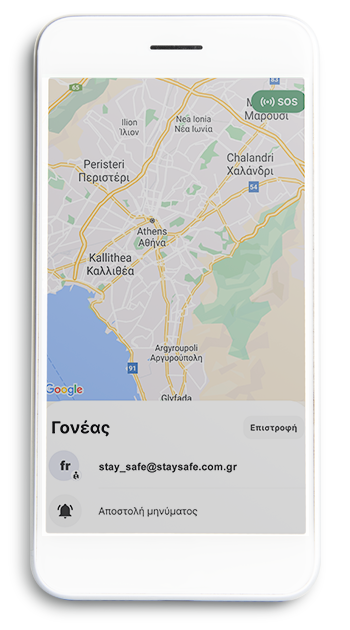Contact us
For further assistance contact us at help@staysafe.com.gr
Consult the Frequently Asked Questions
1 – How do I download StaySafe?
StaySafe is downloaded to your mobile from App Store or Google Play Store (depending on your mobile phone operating system, iOS or Android).
Open your Store, search for StaySafe anywhere and download it.
2 – I am not good at using mobile phones. How will I use StaySafe?
StaySafe is designed so that anyone can use it, regardless of their level of familiarity with mobiles. You can see here a short demo video of the application.
3 – Can you guide through the installing process of StaySafe?
For those who want to be sure they haven't missed a step and for those who are worried they will make a mistake, we've created a video that shows the download and installation process step by step.
4 – I want to install it on my child’s mobile phone. What do I have to do?
To add a member to your family you must have downloaded StaySafe on your mobile phone and have selected and paid a subscription plan.
Open StaySafe on your mobile and log into your account. Click on the ADD MEMBER button to find your FAMILY INVITE CODE. Send this code to your child or anyone you want to add to your family. When your family member receives your family invite code, they must download StaySafe and register using the code you sent them.
See below for instructions on sharing your Family Invite Code and the registration of your child or any family member.
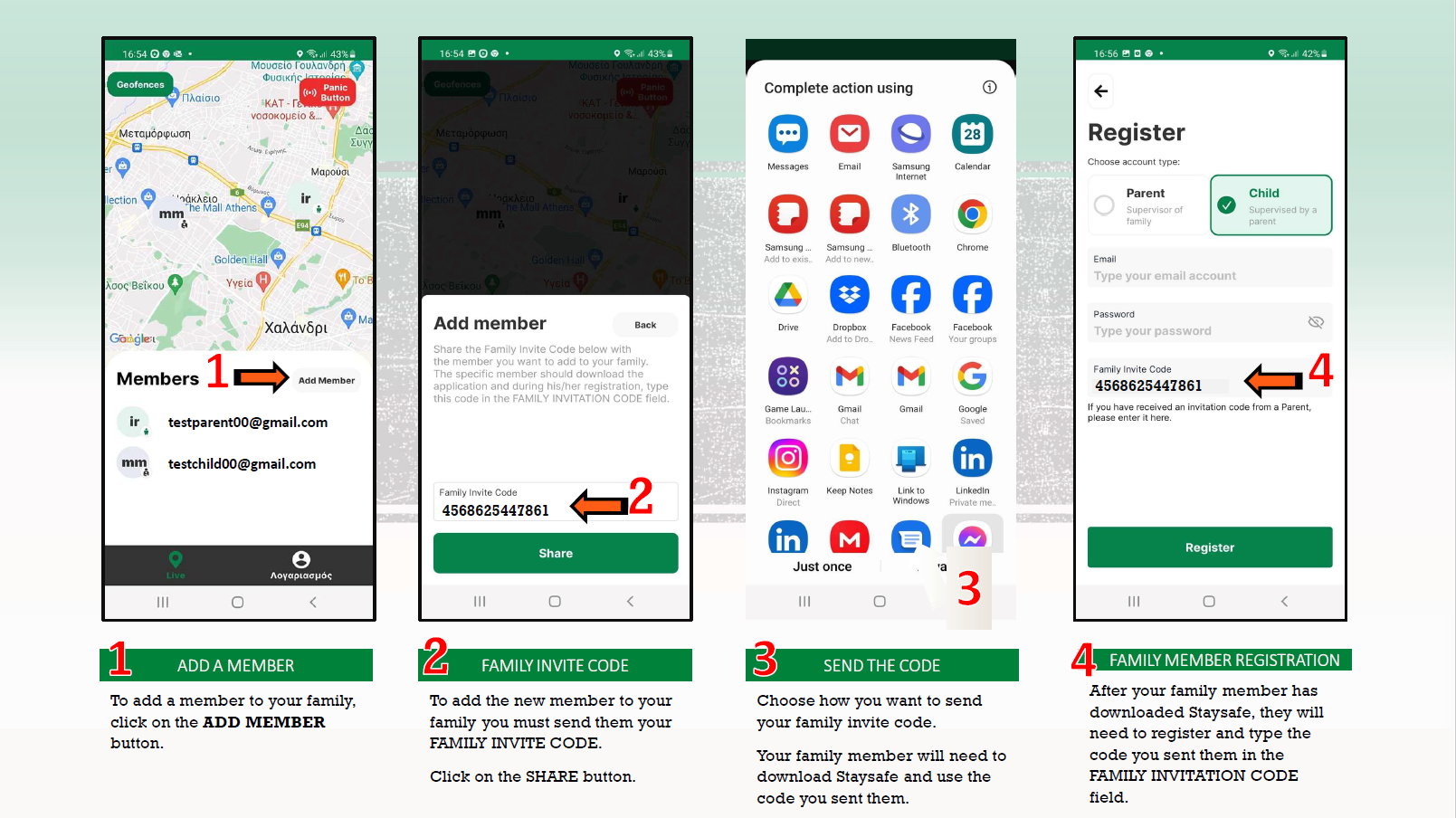
5 – I lost my device and got a new one with the same phone number. Do I pay for the application again?
If you use your same account in the App Store or Google Play Store, you can download the application, log in and see your family without paying again.