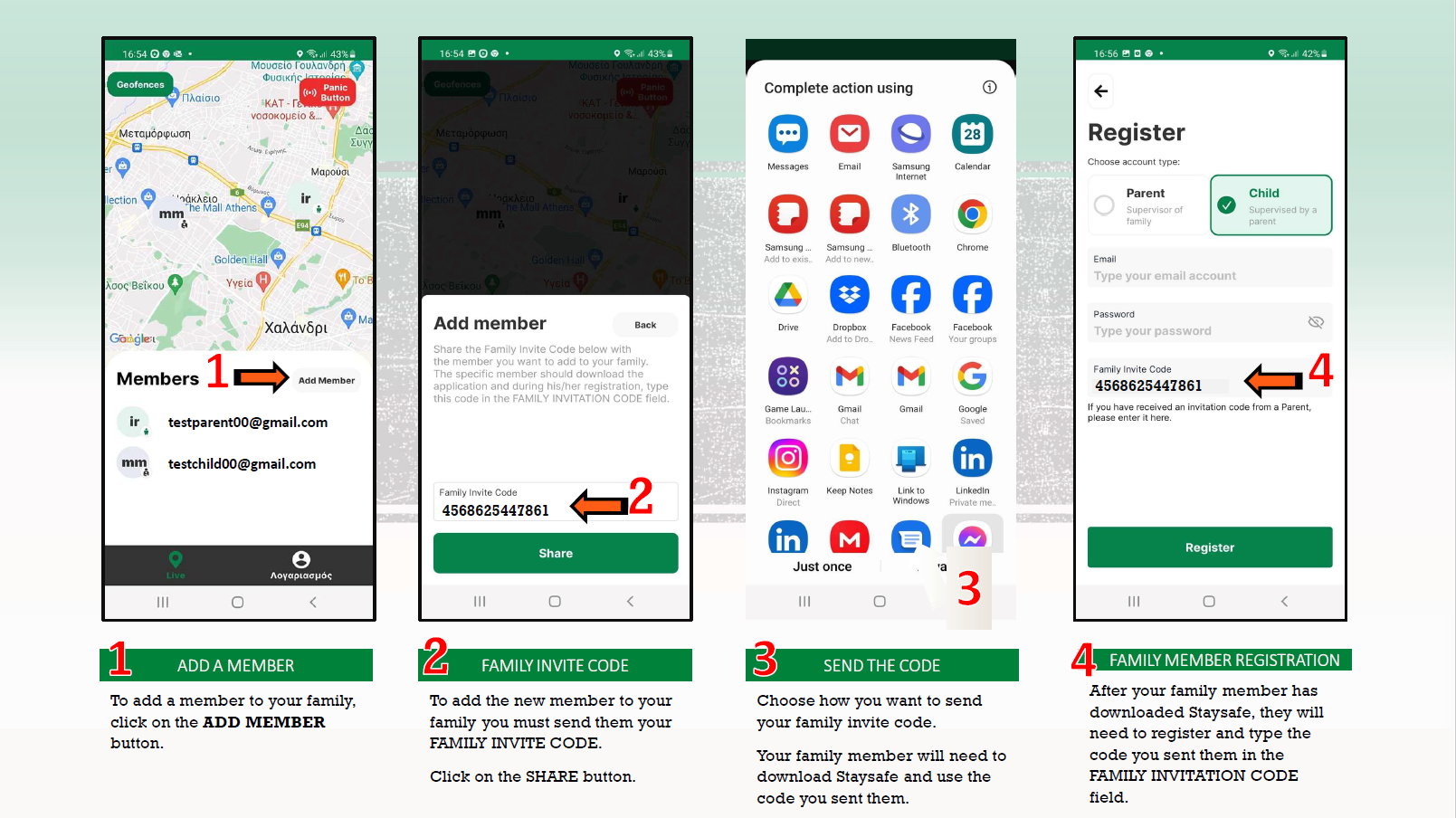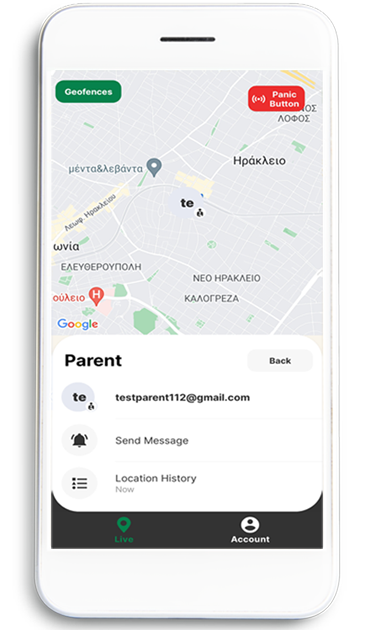Adding family members
To add a member to your family you must have downloaded StaySafe on your mobile phone and have selected and paid a subscription plan.
Your card will be charged after the 14 days free trial period.
If you cancel your subscription anytime within the 14 days, you will not be charged
Open StaySafe on your mobile and log into your account. Click on the ADD MEMBER button to find your FAMILY INVITE CODE. Send this code to your child or anyone you want to add to your family. When your family member receives your family invite code, they must download StaySafe and register using the code you sent them.
See below for instructions on sharing your Family Invite Code and the registration of your child or any family member.